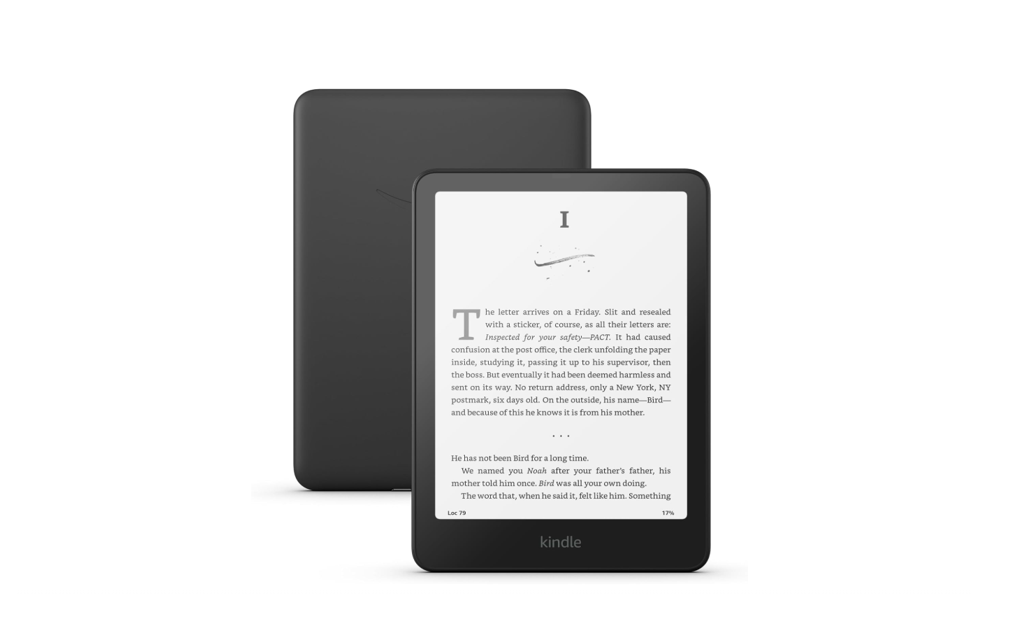
How the Kindle Paperwhite Changed My Reading Life Forever
Share
Why the Amazon Kindle Paperwhite is a Game-Changer for Readers
The Importance of the Amazon Kindle Paperwhite
The Amazon Kindle Paperwhite has emerged as one of the most beloved e-readers on the market. For avid readers, travelers, and students alike, its portability, user-friendly design, and glare-free screen offer an unparalleled reading experience. As the world leans more into digital formats, owning a dedicated reading device like this enhances concentration, helps reduce screen fatigue, and provides access to thousands of books at the touch of a button.

Pros of the Kindle Paperwhite
1. Waterproof Design: Whether you're lounging by the pool or soaking in a tub, the Kindle Paperwhite is IPX8 rated, meaning it can survive submersion in water for up to 60 minutes.
2. Adjustable Warm Light: Its screen lighting adjusts from white to amber, making nighttime reading easy on the eyes.
3. High-Resolution Display: The 300 ppi glare-free screen mimics real paper even in direct sunlight, ensuring a crisp and comfortable read every time.
4. Long Battery Life: With a single charge lasting up to 10 weeks, readers can enjoy books without the constant need to recharge.
5. Massive Book Storage: With 8GB or 16GB options, users can store thousands of titles for offline access.
Cons to Consider
1. Limited App Support: Unlike tablets, the Kindle Paperwhite is designed solely for reading, which means no access to multimedia apps or games.
2. No Color Display: Graphic novels and children's books may not offer the same vibrant experience without color.
3. Amazon Ecosystem Lock-in: While you can sideload books, the Kindle works best with Amazon’s eBook format, which may limit flexibility.
Real-Life Use Cases
Sarah, a university student, uses her Amazon Kindle Paperwhite to read textbooks while commuting. She highlights passages and makes notes without lugging heavy books around. James, a retired teacher, enjoys reading historical fiction on his patio thanks to the device's glare-free screen. For Mia, a frequent traveler, the Paperwhite means she can read on airplanes, beaches, and even rainy hotel balconies without worry.
Lessons and Implications from Regular Use
Using the Kindle Paperwhite regularly teaches one the value of minimalism and focus. Unlike smartphones or tablets, the e-reader minimizes distractions, allowing users to dive deep into narratives without constant notifications. It also encourages the habit of reading more consistently since books are always within reach. Parents also appreciate the built-in parental controls for their kids’ access to age-appropriate content.
How to Use the Amazon Kindle Paperwhite
Step 1: Unbox the Kindle and power it on using the button at the bottom edge.
Step 2: Connect to Wi-Fi and sign in with your Amazon account.
Step 3: Browse the Kindle Store or upload eBooks from your computer using the USB cable.
Step 4: Use the touchscreen to navigate your library, adjust brightness, and make annotations.
Step 5: Enjoy features like Word Wise, X-Ray, and Vocabulary Builder to enhance your reading experience.



